Honeywell Non Programmable Thermostat Troubleshooting: Solving Common Issues With Ease
Honeywell thermostats, renowned for temperature control, occasionally encounter issues. Non-programmable models may face blank screens or operational hiccups. Troubleshoot by checking breakers and batteries, ensuring proper wiring, and resetting if needed. Smart thermostats demand additional Wi-Fi and setting checks; opt-out of energy programs, confirm connections, and seek Wi-Fi connection. Analog thermostats need basic electrical and wiring inspections; consider an upgrade if persistent issues arise. Following these steps customized to your thermostat type can resolve common glitches. For complex problems, engaging professional assistance ensures a swift resolution.
Honeywell Non-Programmable Thermostat Troubleshooting
- If your Honeywell non-programmable thermostat is not working, first check the batteries and replace them if needed.
- Ensure the thermostat is set to the correct mode (heating or cooling).
- Verify the thermostat’s wiring is correctly connected.
- Clean the thermostat’s sensors and contacts for improved performance.
Read below for detailed guides about the Troubleshooting
Is your Honeywell non-programmable thermostat acting up? Are you frustrated with incorrect temperature readings, unresponsive controls, or even malfunctions in your heating or cooling system? Don’t worry, you’re not alone. Many homeowners who rely on this popular thermostat brand face similar challenges.
But fear not, because help is on the way. Welcome to our comprehensive guide on Honeywell non-programmable thermostat troubleshooting.
Whether you have a basic understanding of thermostat functions or consider yourself an advanced troubleshooter, this article has got you covered. We understand that maintaining a comfortable home environment and saving energy are top priorities for you. That’s why we’ve conducted extensive research to address your specific needs.
In this article, we will dive into the common problems homeowners encounter with their Honeywell non-programmable thermostats. From decoding error codes to diagnosing faulty wiring, we’ll walk you through the troubleshooting process step-by-step. Additionally, we’ll provide practical tips and tricks to ensure your thermostat is functioning at its best.
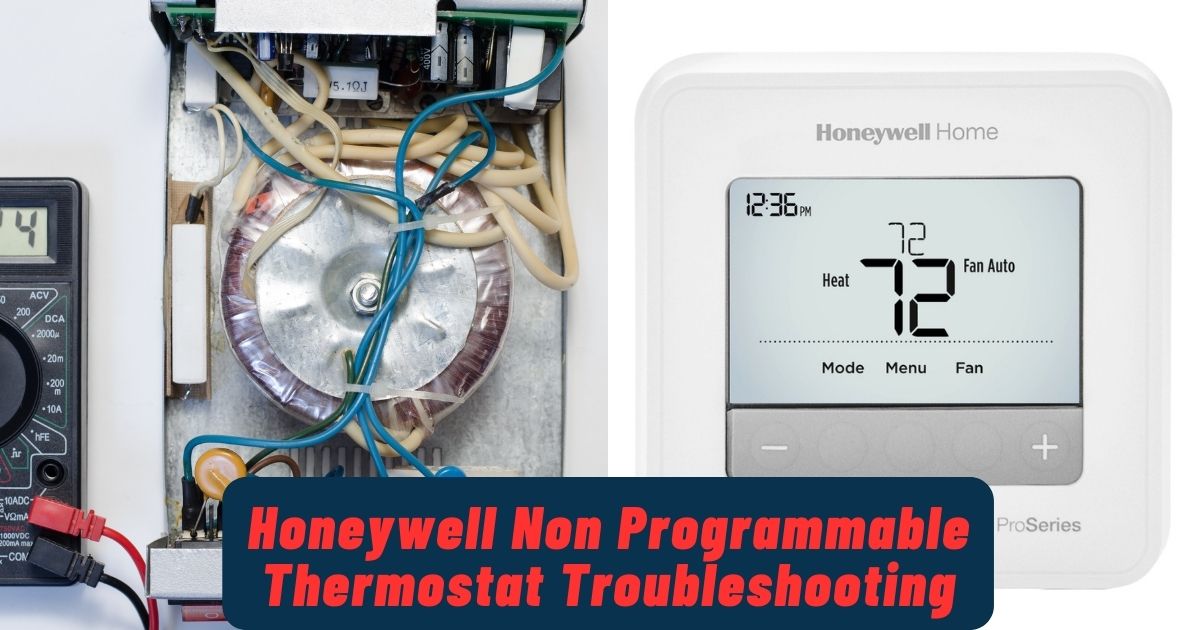
Honeywell Non-Programmable Thermostat: A Troubleshooting Guide
Is your Honeywell non-programmable thermostat acting up? Are you frustrated with incorrect temperature readings, unresponsive controls, or even malfunctions in your heating or cooling system? Don’t worry, you’re not alone. Many homeowners who rely on this popular thermostat brand face similar challenges.
But fear not, because help is on the way.
Welcome to our comprehensive guide on Honeywell non-programmable thermostat troubleshooting. Whether you have a basic understanding of thermostat functions or consider yourself an advanced troubleshooter, this article has got you covered. We understand that maintaining a comfortable home environment and saving energy are top priorities for you. That’s why we’ve conducted extensive research to address your specific needs.
In this article, we will dive into the common problems homeowners encounter with their Honeywell non-programmable thermostats. From decoding error codes to diagnosing faulty wiring, we’ll walk you through the troubleshooting process step-by-step. Additionally, we’ll provide practical tips and tricks to ensure your thermostat is functioning at its best.
Non-Programmable Honeywell Thermostats
Step 1: Check Electricals
Problem: Blank Screen or System Off
Solution: Look for tripped breakers in the electrical panel and set them right.
Step 2: Override Programming
Problem: Can’t Change Settings
Solution: Press the Hold button or a specific combo to override the current program.
Step 3: Battery Replacement
Problem: Blank Screen
Solution: Swap out the batteries powering the display.
Step 4: Furnace/AC Check
Problem: System Not Heating/Cooling
Solution: Check power switches and ensure the furnace door is closed tight.
Step 5: Understand Screen Alerts
Problem: Flashing Icons/Words
Solution: Wait for 5 mins if you see certain flashing icons.
Step 6: Check Wiring
Problem: Non-functional Thermostat
Solution: Verify wire connections according to the manual.
Step 7: System Type Settings
Problem: Wrong Temperature Control
Solution: Adjust system type settings as per the manual.
Step 8: Reset the Thermostat
Problem: Continual Malfunction
Solution: Try resetting by removing and reinserting batteries.
Step 9: Seek Professional Help
Problem: Unresolved Issues
Solution: Contact a licensed HVAC professional or Honeywell support.
Programmable & Smart Honeywell Thermostats
Steps for Smart Thermostats
For smart thermostats, here are a few more steps to troubleshoot:
- Opt-Out Energy-Saving Programs: Maintain control during peak times.
- Check Electricals: Ensure breakers are on for the thermostat, furnace, and AC.
- Verify C Wire Connection: Make sure it’s properly connected.
- Connect to Wi-Fi: Follow steps to connect your smart thermostat.
- Reset the Thermostat: Each model has its reset process; follow instructions.
- Get Support: Contact Honeywell support or professionals if needed.
Analog Thermostats
Steps for Analog Thermostats
- For analog thermostats, here’s what to do:
- Electrical Check: Ensure breakers and switches are okay.
- Inspect Wires: Check for loose wires behind the thermostat.
- Consider Upgrading: If issues persist, think about switching to a digital model.
Following these steps tailored to your Honeywell thermostat type should help fix common issues. If things get tricky or problems persist, seeking professional help is the best bet for a quick fix.
1. Incorrect Temperature Readings
One of the most common issues homeowners face with their Honeywell non-programmable thermostats is incorrect temperature readings. If you notice that your thermostat is displaying inaccurate temperatures, there are a few troubleshooting steps you can take:
- Check the placement of your thermostat: Ensure that your thermostat is not exposed to direct sunlight, drafts, or other heat sources that can affect temperature readings.
- Calibrate your thermostat: Honeywell thermostats typically come with calibration options. Refer to your thermostat’s user manual to learn how to adjust the temperature calibration settings.
- Check the wiring connections: Loose or faulty wiring connections can interfere with temperature readings. Carefully inspect the wiring behind your thermostat and make sure all connections are secure.
2. Unresponsive Controls
If you find that your Honeywell non-programmable thermostat is unresponsive to your inputs, follow these troubleshooting steps:
- Check the power source: Ensure that your thermostat is receiving power. Make sure it is properly connected to the electrical system and that there are no tripped circuit breakers.
- Replace the batteries: If your thermostat operates on batteries, low battery power can cause unresponsiveness. Replace the batteries with fresh ones and see if the issue is resolved.
- Reset your thermostat: Sometimes, a simple reset can solve unresponsiveness issues. Look for the reset button on your thermostat or refer to the user manual for instructions on how to reset it.
3. System Malfunctions
Are you experiencing malfunctions in your heating or cooling system that seem to be related to your Honeywell non-programmable thermostat? Here’s what you should do:
- Inspect the wiring: Faulty wiring connections or damaged wires can disrupt the proper functioning of your HVAC system. Carefully check the wiring behind your thermostat and consult a professional if you notice any issues.
- Check for error codes: Some Honeywell thermostats display error codes when there is a system malfunction. Refer to your thermostat’s user manual to understand what each error code means and how to address it.
- Perform a system reset: Similar to resetting the thermostat itself, you can also try resetting your heating or cooling system. This can help resolve temporary malfunctions.
4. Battery Replacement
If your Honeywell non-programmable thermostat operates on batteries, it’s important to know when and how to replace them. Here are some steps to follow:
- Check the low battery indicator: Honeywell thermostats often have a low battery indicator that alerts you when the batteries are running low. Pay attention to this indicator and replace the batteries promptly.
- Choose the right batteries: Make sure to use the correct type and size of batteries recommended by Honeywell for your thermostat. Using incompatible batteries can cause malfunctions.
- Replace the batteries: Follow the instructions in your thermostat’s user manual to safely replace the batteries. Remember to dispose of the old batteries according to proper recycling guidelines.
5. No Display
If your Honeywell non-programmable thermostat’s display is not working, follow these troubleshooting steps:
- Check the power source: Ensure that your thermostat is receiving power. Verify that it is properly connected to the electrical system and that there are no tripped circuit breakers.
- Reset the thermostat: Try resetting your thermostat to see if the display comes back. Refer to the user manual for instructions on how to perform a reset.
- Inspect the wiring: Faulty wiring connections can cause display issues. Carefully examine the wiring behind your thermostat and make sure all connections are secure.
By following these troubleshooting tips, you can resolve common issues with your Honeywell non-programmable thermostat and ensure optimal performance. Remember to always refer to your thermostat’s user manual for specific instructions and recommendations. If you encounter more complex problems or need professional assistance, don’t hesitate to reach out to a qualified HVAC technician.
How To Easily Program a Honeywell Thermostat
Frequently Asked Questions (FAQ)
How do I reset my Honeywell non programmable thermostat?
Why is my Honeywell non programmable thermostat not turning on?
Why is my Honeywell non programmable thermostat not heating or cooling?
How do I change the battery in my Honeywell non programmable thermostat?
Why is my Honeywell non programmable thermostat displaying an error code?
Final Words: Troubleshooting Your Honeywell Non-Programmable Thermostat
In conclusion, troubleshooting issues with a Honeywell non-programmable thermostat can be frustrating, but with the right steps, you can quickly resolve common problems. This comprehensive guide has provided troubleshooting tips for various issues, including incorrect temperature readings, unresponsive controls, system malfunctions, battery replacement, and no display.
By checking the thermostat’s placement, calibrating the temperature, inspecting the wiring connections, and performing a reset, you can address most issues. Additionally, replacing batteries, choosing the correct type and size, and disposing of old batteries properly are important for optimal performance.
If the display is not working, checking the power source, resetting the thermostat, and inspecting the wiring can help. It’s crucial to consult your thermostat’s user manual for specific instructions and recommendations. Maintaining a comfortable home environment and saving energy are top priorities for homeowners, and a malfunctioning thermostat can disrupt both.
By following the troubleshooting steps outlined in this guide, you can identify and resolve common issues with your Honeywell non-programmable thermostat. However, if you encounter more complex problems or need professional assistance, it’s always recommended to reach out to a qualified HVAC technician. Remember, troubleshooting your Honeywell non-programmable thermostat can help you avoid unnecessary expenses, ensure the longevity of your heating and cooling system, and provide peace of mind.






