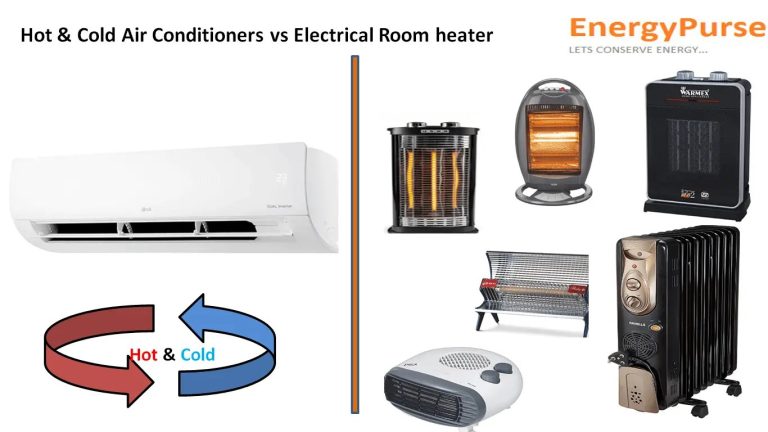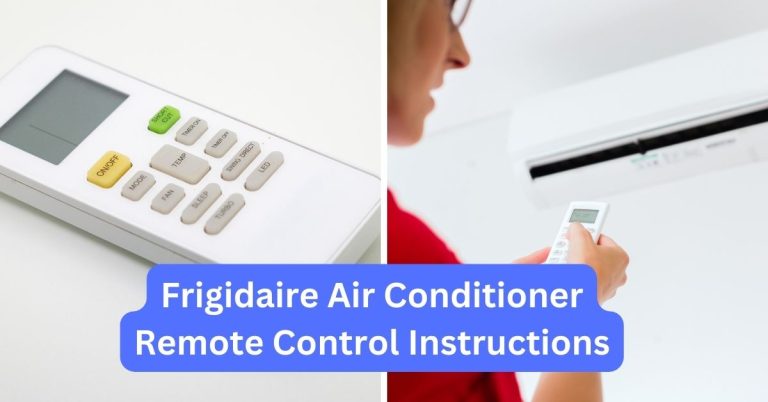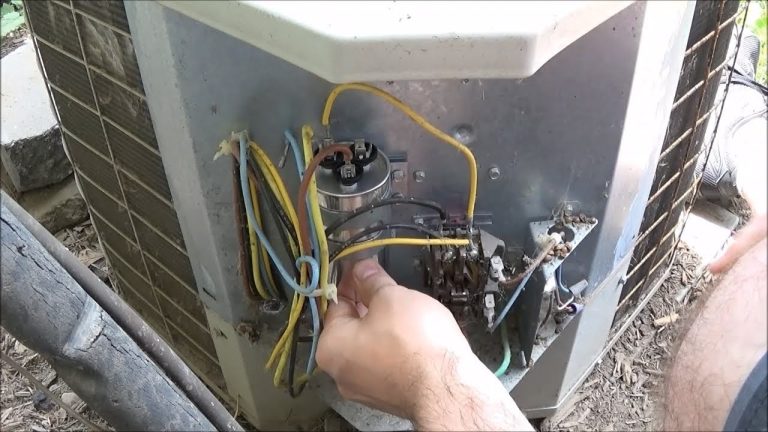How To Reset A Window Air Conditioner In 5 Simple Steps
To reset a window air conditioner, follow these steps: 1. Turn off the power: Locate the power button or switch on the unit and turn it off. 2. Unplug the unit: Remove the plug from the electrical outlet. 3. Wait for a few minutes: Let the air conditioner sit unplugged for 3 to 5 minutes. 4. Plug it back in: Insert the plug back into the electrical outlet. 5. Turn on the power: Press the power button or switch to turn the unit back on. Following these steps should reset your window air conditioner and restore its proper functioning.
In the scorching heat of summer, when the air is thick with humidity and temperatures soar, there’s one oasis we all seek: the cool comfort of our homes. And for those of us who rely on window air conditioners, we understand the importance of keeping them in optimal working condition.
Yet, despite our best efforts, these machines can occasionally go awry, leaving us sweating and frustrated. That’s when knowing how to reset a window air conditioner becomes a vital skill in our home maintenance arsenal.
Imagine this scenario: it’s a sweltering afternoon, and your window air conditioner suddenly stops cooling the room. You fumble with the controls, hoping for a quick fix, but to no avail. In that moment, you realize the significance of understanding how to reset your unit.
It’s not just about restoring your comfort; it’s about energy efficiency and cost-effective cooling solutions. By knowing how to reset your window air conditioner, you can avoid unnecessary power consumption and potentially save on energy bills. Whether you’re faced with a power outage, malfunctioning controls, or simply the need to restore proper functioning, learning how to reset a window air conditioner empowers you to take control of your indoor climate.
Understanding the Basics of Resetting a Window Air Conditioner
Resetting a window air conditioner may seem like a daunting task, but it’s actually quite simple once you understand the basics. Whether you’re facing issues with cooling, airflow, or the overall functionality of your unit, a reset can often solve the problem.
Before diving into the process of resetting, it’s important to note that different models of window air conditioners may have slight variations in their reset methods. However, the fundamental principles remain the same.
Step-by-Step Guide to Resetting Your Window Air Conditioner
Step 1: Unplug the Unit
The first and most crucial step in resetting your window air conditioner is to unplug the unit from the power source. This ensures your safety throughout the process and prevents any potential electrical hazards.
Take a moment to locate the power cord and gently remove it from the wall socket. It’s important to wait for a few minutes after unplugging to allow any residual electricity to dissipate before proceeding to the next steps.
Step 2: Locate the Reset Button
Next, you’ll need to find the reset button on your window air conditioner. While the exact placement may vary depending on the model, it’s commonly located near the control panel or on the back of the unit.
Look for a small, circular button labeled “Reset” or a similar term. In some cases, it may be recessed, requiring the use of a pen or paperclip to reach it.
Step 3: Press and Hold the Reset Button
Once you’ve located the reset button, press and hold it down for approximately 10 to 15 seconds. This duration allows the unit to reset its internal settings and recalibrate its functions.
While holding the reset button, you may notice the display or indicator lights on the control panel flashing or turning off temporarily. This is a normal part of the reset process.
Step 4: Release the Reset Button and Plug the Unit Back In
After the designated time has passed, release the reset button. Now, it’s time to plug the unit back into the power source.
Insert the power cord securely into the wall socket and ensure a snug fit. Wait for a few moments to allow the unit to power up and resume normal operation. You may hear a click or beep, indicating that the reset was successful.
Common Troubleshooting Tips After a Reset
Resetting your window air conditioner is often the first step towards resolving common issues. However, if the problem persists even after a reset, here are some troubleshooting tips that may help:
Clean or Replace the Air Filter
A clogged or dirty air filter can cause reduced airflow and inefficient cooling. Remove the air filter from your window air conditioner and clean it according to the manufacturer’s instructions. If the filter is damaged or excessively dirty, consider replacing it with a new one.
Check for Obstructions
Inspect the vents and ducts of your window air conditioner for any obstructions, such as dust, debris, or objects blocking the airflow. Use a soft brush or cloth to remove any visible dirt.
Ensure Proper Installation
Check if your window air conditioner is installed correctly. Ensure that there are no gaps or spaces between the unit and the window frame, as this can allow warm air to enter the room and affect cooling efficiency.
Consult the User Manual
If the issue persists or you’re unsure about specific troubleshooting steps, refer to the user manual that came with your window air conditioner. It contains valuable information on maintenance, troubleshooting, and potential solutions for common problems.
Resetting a window air conditioner is a simple and effective way to resolve common issues and restore optimal cooling performance. By following the step-by-step guide and implementing additional troubleshooting tips, you can enjoy a cool and comfortable indoor environment throughout the sweltering summer months.
Remember to prioritize safety during the reset process and consult professional assistance if the problem persists or appears to be more complex. With a little knowledge and the right approach, you can become adept at resetting your window air conditioner and maintaining a comfortable living space.
Midea 8,000 BTU U Smart Inverter Window AC Installation and Review
How do I reset my window air conditioner?
Why is my window air conditioner not cooling?
How often should I clean the air filter?
Can I use a hose to clean my window air conditioner?
Why is water leaking from my window air conditioner?
Final Words: Resetting a Window Air Conditioner for Improved Cooling and Functionality
In conclusion, resetting a window air conditioner is a straightforward process that can help resolve various issues with cooling, airflow, and functionality. The first step is to unplug the unit from the power source to ensure safety.
Next, locate the reset button, which is typically near the control panel or on the back of the unit. Press and hold the reset button for about 10 to 15 seconds to allow the unit to reset its internal settings.
Then, release the button and plug the unit back in. You may hear a click or beep indicating that the reset was successful. If the problem persists after a reset, there are some troubleshooting tips you can try.
Clean or replace the air filter, as a clogged or dirty filter can reduce airflow. Check for any obstructions in the vents and ducts, and ensure that the unit is properly installed without any gaps or spaces. Consult the user manual for more specific troubleshooting steps and potential solutions.