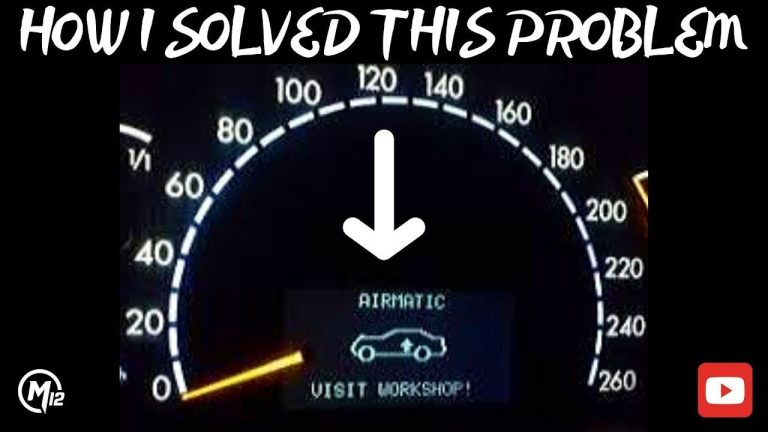Cancel Timer On Daikin Air Conditioner Remote: Quick & Easy Guide
To cancel the timer on a Daikin air conditioner remote, simply press the “Cancel” or “Timer Off” button on the remote control. This will disable any scheduled timer settings on the air conditioner and allow you to manually control the unit without any set time restrictions.
Are you a proud owner of a Daikin air conditioner? Do you find yourself struggling to cancel the timer function on your remote control? If so, you’re not alone. Many Daikin air conditioner owners face this common problem, resulting in their air conditioner turning on or off at unwanted times.
But worry not, because in this blog article, we will show you exactly how to cancel the timer on your Daikin air conditioner remote. Whether you’re a beginner or have intermediate knowledge in operating your remote control, we’ve got you covered.
We understand that knowing how to use the various features and functions of your air conditioner is key to optimizing its performance. That’s why we are here to provide you with step-by-step instructions and expert tips on canceling the timer function. In this article, we will explore the different types of Daikin air conditioner remotes, explain the timer function in detail, and guide you through the process of canceling the timer.
We will also address common troubleshooting issues and provide solutions to ensure that you can enjoy the perfect indoor climate anytime, without any unwanted interruptions. So, if you’re tired of your air conditioner turning on or off at the most inconvenient times, stay tuned. By the end of this article, you will have the knowledge and confidence to take full control of your Daikin air conditioner remote and cancel the timer function effortlessly.
Understanding Your Daikin Air Conditioner Remote
Before we dive into the steps for canceling the timer on your Daikin air conditioner remote, it’s important to familiarize yourself with the different types of remotes available and how they function.
Types of Daikin Air Conditioner Remotes
Daikin offers a range of remotes for their air conditioners, each with its own unique features. Familiarizing yourself with the type of remote you have will help you navigate the cancellation process more effectively.
1. Basic Remote Control
The basic remote control is the standard option that comes with most Daikin air conditioners. It allows you to control essential functions such as temperature, fan speed, and mode selection.
To cancel the timer on a basic remote control, follow the steps below:
- Press the “Timer” button on the remote control.
- Use the arrow keys to navigate to the timer setting you want to cancel.
- Press the “Cancel” or “Off” button to disable the timer function.
2. Advanced Remote Control
The advanced remote control offers additional features and settings compared to the basic remote control. It may include options such as sleep mode, energy-saving mode, and advanced timer functions.
To cancel the timer on an advanced remote control, follow these steps:
- Press the “Menu” button on the remote control.
- Use the navigation buttons to select the “Timer” option.
- Navigate to the specific timer setting you want to cancel.
- Press the “Cancel” or “Off” button to disable the timer function.
Understanding the Timer Function on Your Daikin Air Conditioner Remote
The timer function on your Daikin air conditioner remote allows you to program the air conditioner to turn on or off at specific times. This feature is incredibly useful as it helps you maintain energy efficiency and ensures your comfort without the need to manually control the air conditioner.
However, there are situations where you may want to cancel the timer function, such as when your schedule changes unexpectedly or when you find yourself no longer needing the timed operation. Canceling the timer function is a straightforward process that can be done within a few steps.
How to Cancel the Timer on Your Daikin Air Conditioner Remote
Now that you understand the different types of Daikin air conditioner remotes and the purpose of the timer function, let’s dive into the steps for canceling the timer on your remote control.
Step 1: Locate the Timer Button
First, locate the “Timer” button on your Daikin air conditioner remote control. The exact placement of the button may vary depending on the remote model, so refer to your remote’s user manual if necessary.
Step 2: Access the Timer Menu
Press the “Timer” button to access the timer menu on your remote control. This will bring up a list of available timer settings and options.
Step 3: Select the Timer Setting
Use the arrow keys or navigation buttons on your remote control to select the specific timer setting you want to cancel. This could be a timer for turning the air conditioner on or off at a particular time.
Step 4: Disable the Timer Function
Once you have selected the timer setting you wish to cancel, press the “Cancel” or “Off” button on your remote control to disable the timer function. This will prevent the air conditioner from automatically turning on or off according to the timer setting.
Step 5: Verify the Timer Cancellation
After canceling the timer function, double-check the remote control’s display to ensure that the timer indicator or any associated icons are no longer active. This confirms that the timer has been successfully canceled.
Common Troubleshooting Issues and Solutions
While canceling the timer on your Daikin air conditioner remote is usually a straightforward process, there may be instances where you encounter issues or complications. Here are some common troubleshooting issues and their solutions:
Issue 1: Timer Setting Cannot Be Canceled
If you are unable to cancel a specific timer setting on your Daikin air conditioner remote, try the following steps:
- Ensure that the remote control is within range of the air conditioner unit.
- Check the batteries in the remote control and replace them if necessary.
- Power off the air conditioner unit and disconnect it from the power source for a few minutes. Then, power it back on and try canceling the timer function again.
- If the issue persists, consult the user manual or contact Daikin customer support for further assistance.
Issue 2: Timer Function Not Working
If the timer function on your Daikin air conditioner remote is not working as expected, consider the following solutions:
- Make sure that the current time and date are correctly set on your remote control.
- Check if the air conditioner unit is in timer mode or any other special mode that could affect the timer function.
- Reset the remote control to its default settings and reconfigure the timer settings from scratch.
- If none of these solutions work, it may indicate a technical issue with either the remote control or the air conditioner unit. Contact a qualified technician for assistance.
Cancelling the timer on your Daikin air conditioner remote is a simple process that ensures you have full control over the operation of your air conditioner. By following the steps outlined in this article, you can easily cancel the timer function and prevent any unwanted activations or deactivations.
Remember to refer to your specific remote control’s user manual for precise instructions and any additional features that may be unique to your model.
Daikin Ac Remote Control | Daikin Ac Remote Settings | Ac Remote Settings
Frequently Asked Questions (FAQ)
How do I cancel the timer on my Daikin air conditioner remote?
Can I cancel the timer while the air conditioner is running?
What if I accidentally set the wrong timer on my Daikin air conditioner remote?
How do I reset the timer on my Daikin air conditioner remote?
Is it possible to disable the timer feature on my Daikin air conditioner remote?
Final Words: Canceling the Timer on Your Daikin Air Conditioner Remote
In conclusion, understanding your Daikin air conditioner remote is essential for canceling the timer function effectively. Daikin offers different types of remotes, including basic and advanced options, each with its own set of features.
To cancel the timer on a basic remote, you simply need to press the “Timer” button, navigate to the timer setting you want to cancel, and press the “Cancel” or “Off” button. On the other hand, canceling the timer on an advanced remote requires accessing the menu, selecting the timer option, and disabling the timer function.
The timer function on your Daikin air conditioner remote allows you to program the air conditioner to turn on or off at specific times, which helps maintain energy efficiency and convenience. However, situations may arise where you need to cancel the timer, such as changes in your schedule or no longer needing the timed operation. Canceling the timer is a straightforward process that can be done by following a few simple steps.
To cancel the timer on your Daikin air conditioner remote, you need to locate the timer button, access the timer menu, select the specific timer setting you want to cancel, and disable the timer function by pressing the “Cancel” or “Off” button. After canceling the timer, verify that the timer indicator or any associated icons are no longer active on the remote control’s display. In case you encounter any issues or complications while canceling the timer, such as being unable to cancel a specific timer setting or the timer function not working, you can try troubleshooting solutions like ensuring the remote control is within range, checking the batteries, resetting the remote control, or contacting Daikin customer support for assistance.